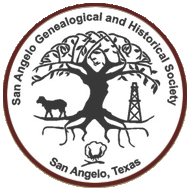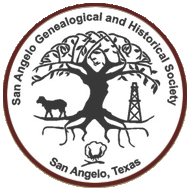|
|
Blog Entries: 1 to 14 of 14
|
Using Free UK Databases
Do you have ancestors in the UK? Did you know there are free data bases for birth, marriage and death records (called BMD) and for censuses and parish records?
FreeBMD https://www.freebmd.org.uk/ is an ongoing project, where volunteers are transcribing the Civil Registration index of births, marriages and deaths for England and Wales, and they provide free Internet access to the transcribed records.
To search the records that have been transcribed by FreeBMD just click on the Search button in the bottom left of the page. The choose "all" records or individual records for birth, marriage or death. You can only fill in the date if it is a death record. FreeCEN and Free REG are a little easier to navigate - I think they are newer websites. If you find a person on FreeCEN, you can view the information such as other family members, locations and street address (fun to look up the house on Google Maps). On FreeReg the record type needs to be checked (on left side of form) and fill in as much or as little info as you want.
It's been fiun exploring - and finding records - so why don't you give it a try!
|
|
Ancestry DNA Tip
Amy Johnson Crow is a well known genealogist and also the creator of the 52 Ancestors in 52 Weeks challenge (mentioned in a prior post). I was looking for genealogy research tips and topics on YouTube - there are a lot! - and came across her page.
I watched a new video about the NEW Enhanced Matching tool for Ancestry DNA accounts. She explains how it works and why it is beneficial all in about 4 minutes. This tool does require and added subscription on top of the one you may already have, it's called Pro Tools.
She addresses a wide variety of other genealogy topics and tips in other videos and each one shows in the corner how long the vidieo lasts. If you would like to try out a few:
What I normally do with my DNA matches is look at our Shared Matches, then I try to figure out where in family tree we match. Of course my hope is that the shared ancestor just pops right out and the match has a huge tree with all the info I need. In my dreams! I will probably bite the bullet and subscribe to get the added tools and hope for the best! |
|
Orphan Trains
Have you heard about the Orphan Trains?
I was looking at the blog (Vita Brevis) on American Ancestors website and came across an article about it.
These trains ran between 1854 and 1829. There were more than 30,000 children living on the streets in New York when it all started and eventually these trains transported 250,000 abandoned, neglected and orphan children to new homes. Many were initially taken to a children's or foundling hospital and were sent by trains from there.
Charles Brice founded the Childrens Aid Society and came up with the idea of sending children to other cities and states to be adopted. Advertisements were sent to the cities where the trains would stop and protocols were established to place children with new families. The adoptive family was required to sign a contract in which they promised fair treatment and education for the children - although many were just looking for a child to use as a laborer. There was no follow-up to see if the families honored the contract. The trains usually arrived with thirty or forty children accompanied by some society members. At each stop, the children were lined up on a stage and inspected. Then a child would be chosen, the contract signed and just like that, the family had a new member.
If you are looking for a missing relative and suspect an "adoption" or foster situation, tied to the orphan trains, be sure to look closely at the censuses for children with a New York place of birth living with a family from someplace else. Many of the 1900 and 1910 census enumerators listed these children as adopted or orphan. Some children had a hard life, while others were fully integrated into the family and even took on that familie's surname.
I guess the point of this article is to check the censuses carefully and look for discrepencies. I also suggest you read the article linked above for more information! |
|
Finding Veterans
We are coming up on Memorial Day. which is, as you know, a day set aside to remember those who died in military service.
Do you have relatives or ancestors who were in the military? Do you know where to look for clues?
Here are some ideas:
- Censuses - the 1840 census listed Revolutionary War pensioners by name and age; the 1910 census asks if a person was a veteran in the Union or Confederate Army or Navy; 1940 and 1950 ask if the men served in the armed forces.
- Local courthouse - when men were discharged from service, they would file their discharge papers at their local courthouse.
- Obituaries - these often mention military service and which conflict they may have participated in.
- Cemeteries - often tombstones include information about military service. The cemetery may even display flags on veteran's graves for Memorial Day, Veterns Day and other holidays.
- Fold3 - this is a subscription site, but many libraries have it on their public computers for researchers to access (for free). Fold 3 has military records from the Revolutionary War to present day.
- Lineage societies - The Sons or Daughters of the American Revolution are a couple of examples but there are many national as well as state groups. You can see a listing here: https://www.cyndislist.com/societies/lineage/military/
- Don't forget your famiy stories as a strting point!
|
|
Ancestral Findings
Ancestral Findings is a website I have used for more than 10 years. It is run by Will Moneymaker who has been a genealogist for years. He offers tips, free look-ups, giveaway books and free podcasts (with the text to read if you don't want to, or can't listen). I signed up and I get weekly emails with the free look-up information, the upcoming podcasts, free books and give-aways. I have actually had him look up some info for me in the past. It was helpful. The looks-ups change, so you need to keep and eye out for a time when it might help you with an ancestor's information.
You can also follow this site on Facebook. Just use the Search Facebook magnifier glass (icon), at the top left, on your Facebook page and type in Ancestral Findings, then when it pops up, click on the name to get to the main page. If you click on "like" at the top right, you will see posts on your Facebook page in the future. There will be several topics that play on YouTube that you can click to go to. There is also a section to become a member or to create a login. I have not done this, but it's your choice if you want to join.
I hope you will find this a useful site! |
|
Quaker Ancestors?
Do you have Quaker ancestors?
The Society of Friends, also called Quakers, immigrated to the American colonies from England and other parts of Europe due to religious persecution. They first arrived in Massachusetts in 1656, but faced persecution there and moved on to other colonies. By 1750, Quakers had settlements in New Hampshire, Connecticut, Rhode Island, Massachusetts, Delaware, New York, Maryland, and both North and South Carolina. They also heavily settled and had influence in the colonies of Pennsylvania and New Jersey.
I found early Quakers in my family line. It all started by tracing a line of ancestors back from Kansas to North Carolina. Then I found the Encyclopedia of American Quaker Genealogy, by WIlliam Wade Hinshaw. This encyclopedia was transcribed from actual minutes and monthly meeting records in North Carolina and lists names, births, marriages, deaths, other events and often what part of Europe they came from originally (mine were from Germany and Ireland). This collection, and more, is available on Ancestry, as a subscriber, and you can find these records by going to Search, Card Catalog, Keyord = Quaker. You can find the digital Hinshaw book on the Internet Archive - here is the link. Be sure to create a login to see the entire book. Family Search also has Hinshaw records as well as links to other records (free, with your login) on their Research Wiki here.
After finding success with one family line, I started on another and that led me to ship's manifests for William Penn's ships. I found an ancestral family that arrived in Pennsylvania and were on Penn's ship The Lamb and another family on Friendship. A Texas D.A.R. has put together a list of Penn's ships and the passengers abord them. The list is here. After I found the family arriving in Pennsylvania, I was able to find information about them in the Monthly Meeting records. I found that my Quaker line was started by an illegitimate birth which was heavily discussed and both parties were reprimanded and threatened with being disowned. They later repented and all was forgiven, it seems. Looking at these old records really is fascinating!
If you have Quaker ancestors and have not researched them, I encourage you to take a look at these records. They are amazing! Further more, you could qualify for and join the National Society, Descendants of Early Quakers and here is the link with a list of qualifying names:
http://www.earlyquakers.org/qualifyingancestors.htmlHappy hunting!
|
|
Can the Censuses Have Errors?
Just because someone tells you something, doesn't mean that it's true. The same goes for the genealogical records we use. Just because a source record gives you a certain piece of information, it doesn't mean that the information is correct.
Have you ever searched census records for a relative and finally found a record that could be the right one, has correct dates, maybe even a correct spouse or list of children - but the name is all wrong?
We all have! There are just a few things to keep in mind:
- The person collecting the information (enumerator) often made field notes and later transcribed the notes to the census form – they also may have been relying on memory.
- The enumerator (and possibly the person giving the information) may not have actually known the correct spelling of a name, but instead used phonetics when writing the name.
- The person giving the information may have had an accent (southern drawl, Scottish brogue, etc.) and the enumerator wrote it as he understood it.
- The information may have come from someone not “in the know” such as a neighbor, relative or even a child. Sometimes an X with a circle around it, next to a name, designates who gave the information to the enumerator.
- The person transcribing the document in order to put the information online may have had difficulty deciphering the name due to the enumerator’s handwriting or the condition of the document.
Here is one example:
I was looking for Irena Greene – most commonly listed as Arena Green, and I found this:
I believe the enumerator wrote Oreena Green but it got transcribed as Oceena Green. It is the correct person because she has her two daughters with her, Angelina and Almeda (notice how their names got spelled!) You can see how the transcription mistake was made. So please look carefully at those records and see if you actually do have the correct person after all! |
|
Billion Graves
It seems most of us family historians are familiar with Find-a-Grave. It is well-known and also owned by Ancestry, so you get hints for that site if you are an Ancestry subscriber. Early on, I ran across Billion Graves. ( https://billiongraves.com) I did not have much luck locating any of my family's graves so I kind of forgot about it.
BillionGraves is now tagged as the world's largest resource for searchable GPS cemetery data. That means the people who add to the database actually go to the cemeteries, take pictures and mark the exact GPS location. So it you want to visit a particular gaveyard to see a family member's tombstone, you will be able to find it by GPS. Pretty slick!
I do subsribe to their blog, ( https://blog.billiongraves.com/) so recently, after reading the current entry, I decided to visit the site and so some searching. I had been unable to locate my grandparents burial in AZ. There were 2 cemeteries with the same name and neither had my grandparents on Find-a-Grave. I typed in the names on BillionGraves and lo and behold, there they were!
You can search for free. I did sign on for the FREE level - why not? It's free! You can decide. The info is below or on the website.
BG offers 3 choices to get more information than just the grave location and picture.
The FREE level offers:
Browse millions of GPS cemetery records from all over the world
Access over 29 Million GPS Records
4 Generation BillionGraves Tree
Free Photo & Record Requests
Add, Edit and Connect BG records
The ANNUAL membership ($59.99/yr) level offers
Everything in FREE
Full Generations BillionGraves Tree
Nearby Graves Tool
Family Plots Tool
Family Notifications and Alerts
Global Family
Priority Support
Access to Partner Discounts
There is also an option to sign-up for MONTHY use ($9.99)
Everything in FREE level
Everything in Annual BG Plus
Pay as you go - Billed Monthly
|
|
Family Stories
Have you considered writing stories about your ancestors? A blog (much like this one) could be a good way to get started. Of course, SAGHS would LOVE for you to write up a story or two and submit it to our Stalkin' Kin quarterly publication! Information about that is on this website's home page. However, if you would like to try a blog or family website, there are many free sites that are easy to use and make a nice background for your stories. Here are a few of those sites you might like to try:
I have participated, for the last 4 years, in genalogist, Amy Johnson Crow's, 52 Ancestors in 52 Weeks challenge. This is her way of prompting folks to write about their family. Some make blog posts (I use Word Press), some post to their Facebook page, some send family emails, some just write stories and save them. There is no wrong way to do it. She supplies a "prompt" or idea for each week of the year. How you interpret the prompt and what you write is up to you. It's flexible and you don't have to write every week. One year I just wrote occasionally and this past year I would lag behind then catch up maybe 3 at once, but did manage to get 52 posts! If you sign up, you will get an email with a month or two of prompts, so you can plan ahead and start thingking of ideas. Below is information about this challenge excerpted from AJC's Facebook page:
"52 Ancestors in 52 Weeks is returning for 2024!
For those of you who don’t know, 52 Ancestors is a way of chronicling our ancestors by writing about them in a prompt every week. Individuals do this through a blog, their website, whatever works for them and isn’t too much effort - we’re going for telling stories, not getting bogged down in how they’re told.
52 Ancestors is about many different things. One is accountability to keep telling the stories of our ancestors, but do it in a way that keeps us invigorated and not burned out.To sign up, please click here: https://www.amyjohnsoncrow.com/52ancestors"
I encourage you to give it a try! Even if you just write a story on your computer and save it to share later (or print and put the stories in a binder?) I found that it made me look back at my family tree more often, and consider my ancestor's and how they lived their lives. I often ended up spending a little time digging deeper to find more information. It is a fun and thought provoking project.
|
|
Patent Search
Was your ancestor an inventor? Did that person patent their idea? Want to find out?
One day I ran across a Google patent database. I started typing in names and, lo and behold, I found my great-grandfather. He was quite prolific in his ideas and went on to patent those ideas - I found 17 patents! Below is an example of what I found.
Give it a try! Just go to https://patents.google.com/ and type in a last name or for a more precise search, the first name and last name in quotes (ex: "John Doe".)
Have fun and I hope you find some family inventors!
|
|
RootsWeb
Have you ever used RootsWeb?
It used to be the "go-to" source for free family histories, genealogy webpages and other topics of interest. Over time, it was bought by Ancestry and things changed. A lot of content providers left or moved their information to other website hosts - that's why Googling the surnames or locations you are interested in can turn up family webpages you might not otherwise find!
RootsWeb does still exist ( www.rootsweb.com) and now would be a good time to take a look before it changes again or goes away. I went to the site and found this banner at the top of the page:
"Hosted websites will become read-only beginning in early 2024.
At that time, all logins will be disabled, but hosted sites will remain on RootsWeb as static content.
Website owners wishing to maintain their sites must migrate to a different hosting provider before 2024."
This means that the websites/pages currently found on RootsWeb will remain as they are, in early 2024, but will no longer be accessible by the owners to update or add information. Some owners may be OK with that, but I expect many will move to another hosting site.
So, go visit RootsWeb now while there is still a fair amount of content. Just type the link (shown above) in your browser, or click on it from here when you are ready to explore.
You will arrive at the main page. There are a few choices, but this time go to Hosted Websites and click Search Now. Once on that page, you will have two choices, Free Pages and WWW. Try Free Pages first then go back and try WWW. There are several choices within those selections - I usually start with Family or Genealogy (feel free to explore the others). Then, an alphabet list will come up. This is where it becomes cumbersome. Choose the letter that corresponds with the first letter of the surname you are interested in. A long list will appear in alphabetic order. Scroll down the list to see if the name you are interested in is there. If so, click the link and you will be redirected to that webpage.
Alternately, if you use the Chrome or Edge browser, there is a helpful tool located in the top right corner of the screen. Look for 3 dots (on Chrome they are vertical, on Edge horizontal). Click on the dots. In Chrome, go down the list to "Find and Edit", on Edge it will be "Find on page", click that and a small box pops up. Just type in the name or word you are looking for. If it is anywhere on the page, it will show how many occurrences (if any) next to the name that was typed in. Use the down arrow (v) to navigate to that name. TIP - on a Windows PC just hold down the CTRL key and the F key at the same time to open the Find window. On Apple products, I believe it is the Command key and the F key.
So, go exploring on RootsWeb! Who knows what you might find! |
|
Newspapers!
You may subscribe to a newspaper archive like Newspapers.com or GenealogyBank.com, but did you know there are also some free resources for newspaper research?
My favorite is Chronicling America ( https://chroniclingamerica.loc.gov/) from the Library of Congress. They have newspapers from 1770 - 1963 and it's easy to use. Once you bring up the site, you can choose the State, date range and search word(s). You could use a last name, a location, a subject. When the results come up there will be thumbnail images of the newspapers which contain your search word. The location of that word, in each paper, is highlited in orange (or maybe it's pink?) Click on the newspaper of interest and then double click several times to enlarge it, or use the menu options at the top left. There is also an option to go "back to search results" when you are through looking (and maybe downloading) that paper. I found a lot of my Midwest family on this site. Maybe you will have some luck too!
If you are looking for just Texas newspapers, try The Portal to Texas History's Texas Digital Newspaper Program https://texashistory.unt.edu/explore/collections/TDNP/ There is an option to fill in a name, place or subject and search the entire collection, but I often use the "Other Search Options" located right above the blue "Search" button and choose "Guided Search". Using this I can type in an entire name, date range and if I want, locations or collections (I usually just leave those as they are). You can doulble click or use the menu options to enlarge the papers and the key word will be highlighted in yellow (unless it's light orange, LOL!) Also, after clicking on a newspaper, on the left menu is an option to "Search Inside" and below that "Matching Results". Click on that to see a transcription of the article where your search word appears. I have found some interesting family information in the small town newspapers. If you want to visit an archive in person, or get a library loan or other access to Texas Newspapers, here are several resources from the Texas State Library: https://www.tsl.texas.gov/ref/newspapers
I have had some marignal success with The Ancestor Hunter newspaper links - be warned, there are a lot of adds to scroll past. https://theancestorhunt.com/newspaper-research-links.html Just scroll down the page until you get to the list of States and choose the State that interessts you. The next screen will list all of the towns where the newspapers are located, so just pick your location. There are often not too many papers to look at, but it might be worth a try!
Of course, you can always just Google "historic newspapers (fill in location)". Happy hunting! |
|
The D.A.R. Patriot Database
Do you know or suspect that you have an ancestor who particpated in the Revolutionary War?
Have you a name for that person? If so, you can access the Daughters of the American Revolution database to see if that ancestor has been recorded. You will need the last name, at the very least, but if you have the first name, even better. If your ancestor is listed, you should be able to get the lineage that was submitted plus any supporrting documents (for a small fee).
To take a look, go to https://www.dar.org/. Be sure to read through the information on that main page. Then, click the menu item near the top that says Genealogy. There is a lot of helpful information on that page, but if you want to dive right in, click Ancestor Search (in blue) to the right, under Genealogical Research. You will see a form where you must fill in any one (or all) three fields marked with an asterisk in red. The search results will hopefully return a list of names and some information to help you identify the correct person.
There will be an Ancestor # and a purple icon with an image of a person in the right corner. Clicking the Ancestor # will return a list of all DAR members who submitted that Patriot's lineage to become members. Clicking the purple icon will return information on that Patriot, such as birthdate, residence, Military service, spouse. It will also show the DAR members attached to that Patriot and if there are supporting documents (S) and/or a descendants list (D). You can purchase copies of either or both. By clicking Nat'l Num, a listing appears with some of the Patriot's information and an opportunity to buy a copy with all of the information. Click on the Patriot's name for a partial descendant list. It's a good start to verifyiing the lineage that you may have in your family tree. It might even fill in some blanks. You can also tell if you have the correct person.
In my case, I had my grandmother's DAR application and membership papers, so I had the name as well as the Ancestor number. I was doing background research in order to join the DAR. It turned out that the 4 people who "got in" on my ancestor, including my grandmother, did not submit enough proof by today's standards, so I got a message that basically said "there is something wrong with this file". That meant that there was not enough documentary evidence to prove my ancestor was actually related to the Patriot, as claimed. I ultimately had to prove a relationship between the Patriot and my known ancestor (they were father and son). I did order the supporting documents and got a copy of the descendants and the family bible pages which confirmed quite a few names and relationships I had speculated about. It was worth the effort, for me, to get this information!
|
|
Down the Rabbit Hole
Have you ever been looking and looking and looking for some bit of information for a certain relative? It is SO frustrating to not find anything! Sometimes I just have to take a break and noodle around with some websites that likely won't turn up anything significant (but might!) and are just kind of fun. Click on the name of the site below and a window will pop up! Have fun!
First is Behind the Name to look up the origin and meaning of first names. I found this useful when I was trying to determine if some names in my family tree were real or made-up (like Benejah, Hopestill and Orange, brother of Polantis). For surnames try, Surname DB. If the name is found, it will show the origin, alternate spellings and a little history. I was testing the family story of our name's origin....it was not accurate.
If you are hoping to find an old picture, you may get lucky on Dead Fred. It is a site where people can upload old photos they find in thrift or antique stores and hope they can find the family they belong to.
Here is a glossary of ancient diseases just scroll down to find out what Apoplexy or Mormal really is. It's helpful when you find that an ancestor died of ... what? There is also a numeric "code" written on some death certicates near the "cause of death" section. What's that all about? Find out what it means HERE. Note - you will choose the list by the date or date range of the death certificate.
Perhaps you are wondering if an ancestor invented something and registered a patent. Google has a database for that! You can look up Google Patents or just click HERE. Type in the person's name. I found 16 for one great-grandfather. I searched by his whole name (first, middle, last); his first name, last name; first name, middle initial and last name; first name initial, middle name initial and last name. Who knew?
Now, back to ancestor researching! |
|
|